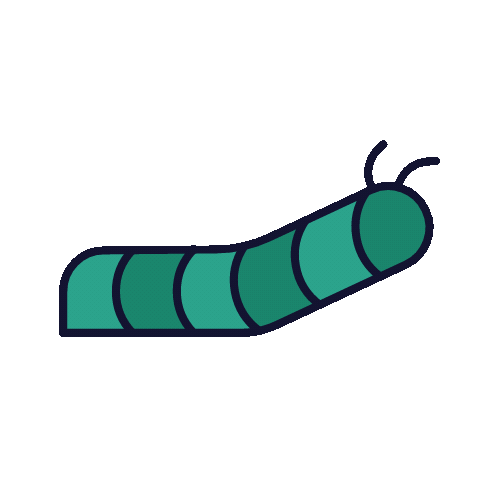top of page

May 2023 - July 2023
During my internship at West Monroe, I designed a communications feature for Lamina, a loan participation marketplace that streamlines collaboration in participation loans.
★ Iteratively designed and prototyped a feature that was approved for the MVP launch.
★ Translated deliverables into actionable development tasks, ensuring alignment on project timelines and priorities.
Role: Designer
Team: 2 Product Managers, 2 Designers, 7 Developers


What are
Participation Loans?
A financing arrangement where multiple lenders come together to provide a large loan to a single borrower.
Used when the loan amount is too large for a single lender to handle or when lenders want to spread their risk.
The Problem
Participation Loans can be a challenge for all parties involved.

The Solution
Streamline collaboration with throughout the participation process.

So what did I do?

I designed a communications feature that would allow leads and participants to communicate with each other, all within Lamina, to centralize all Deal-related questions for traceability and visibility across the Deal.
Question: Where does the record of communication live?
1. Integrate it into the timeline feature, allowing institutions to comment directly on timeline items.
2. Create a separate messages tab, keeping all communications in one location and avoiding the risk of messages getting lost within the timeline.

Mapping User Scenarios
I began my process with scenario mapping, outlining detailed user flows for the communications feature.




Inspiration from Analogous Platforms
Next, I gathered insight from popular communication platforms, which provided new ideas and helped me identify best practices.

Exploration of Diverging Options
Then, I jumped into wireframing and designed user flows for both options. The pink annotations explain features and ideas, helping others understand the designs when I'm not presenting.


The goals for the communications tab option were to find a way to send general messages, a way to quickly access all messages, and way to comment without cluttering the timeline.
The goals for integrating communications into the timeline were to allow users to comment on timeline items and send general messages in teh timeline.


HMW communicate through the timeline?

Here is one of the screens from the timeline designs, which allows users to craft a general message and filter timeline items to access all messages quickly.

The screen above shows one of the solutions for keeping the timeline uncluttered. Timeline comments would be stored in a side panel and expanded when needed.
HMW communicate in a new tab?

Since there are a specific number of institutions you can message within each deal, I created pre-populated channels for each institution. I also kept messaging at an institutional level instead of between individual members to keep a record of messages visible to the entire team.

Users can still reference timeline items in the messages tab option. A modal would pop up when a user clicks the comment button on a timeline item. The user can reference the item while drafting their message, which will be included when it is sent to the recipient.
Which solution won?
After many discussions about this exploration, we felt certain that putting messages in their own tab was the most effective design for our users' needs.

A Plan for an MVP Version
After deciding on a solution, I planned a minimum viable version of the communications feature for V1 launch.
V1 Plan
1. Omit active typing tracker, edit message button (replace with delete perhaps), threading, uploading attachments, group messages, global messaging, and replying to specific items/events from V1
2. Combine the broadcast channel with the direct message channel on the participant side to consolidate communications from the lead. Design a way to denote that a message is a broadcast that was sent to all participants.
3. Show which team member sent a message. Replace the institution name with the sender’s name above each message.
4. Notifications: Tracking activity per individual user. We would track the time when a user opens a message channel to determine unread messages. Notifications will clear upon opening a message channel; there will be no “mark as read” option.
5. Dot to show unread messages, possibility of counting unread messages also. Show unread dot on the messages tab to show there are new messages.
6. Add internal channel/workspace for each team to collaborate with their own members on a deal.
7. Channel description disappears after first message is sent. Tighten up design.
8. Match timestamp format to what we have in timeline (ei. Fri, Nov. 17th 2023)
9. Having a button that reads "send message" that needs to be clicked rather than the ability to press enter
10. Show “your sent messages” in a different color than the hover state blue
11. Design a “not able to communicate” state
Final Designs
After iteration and refinement, here are my final designs. Features include channels for each deal participant, a notification system, and a new announcement button for sending group messages through a modal.


Learnings from this Project

Throughout this project, I learned about the current needs of the finance industry and the ins and outs of banking technologies. I also learned a new technology for designers, Figma Slides, which I used to present my project to the leaders of West Monroe.
Finally, I learned a lot about project management this summer. I wrote user stories and learned how to translate designs into actionable tasks for the developers on my team.


bottom of page